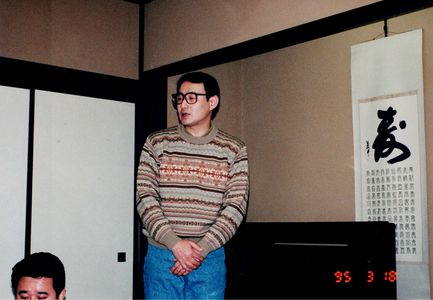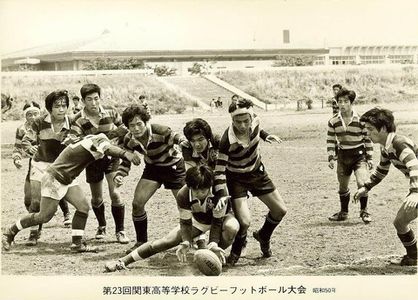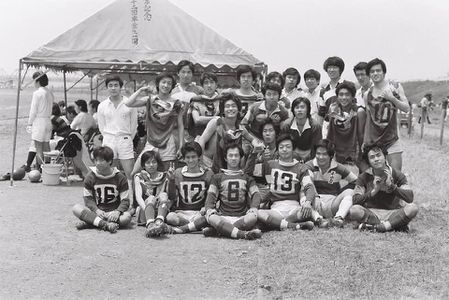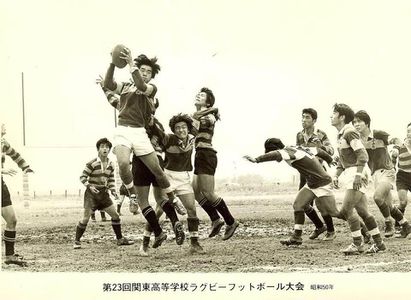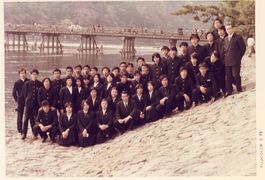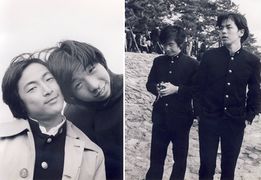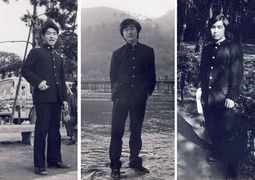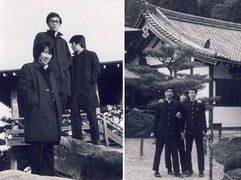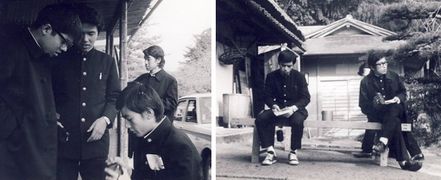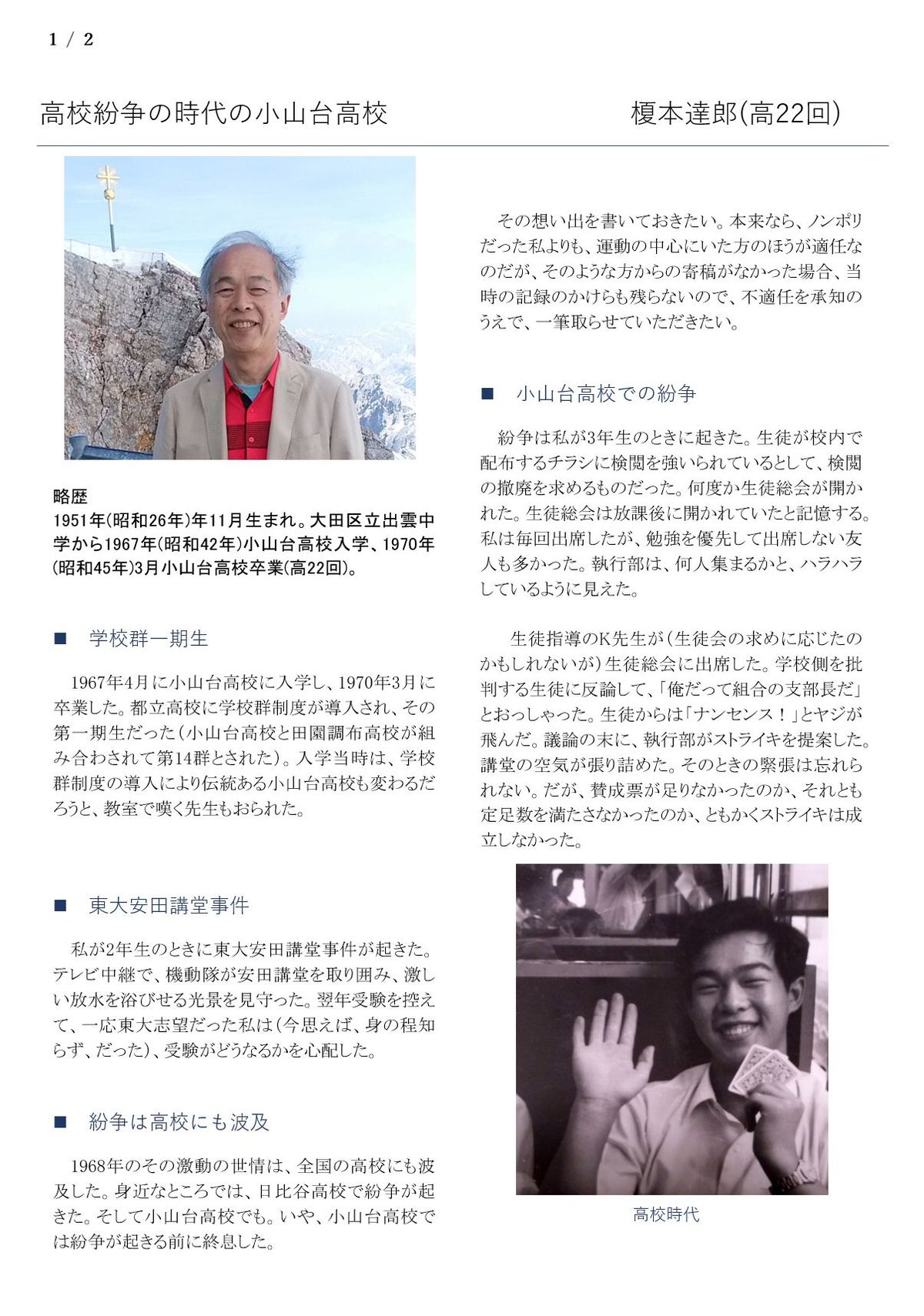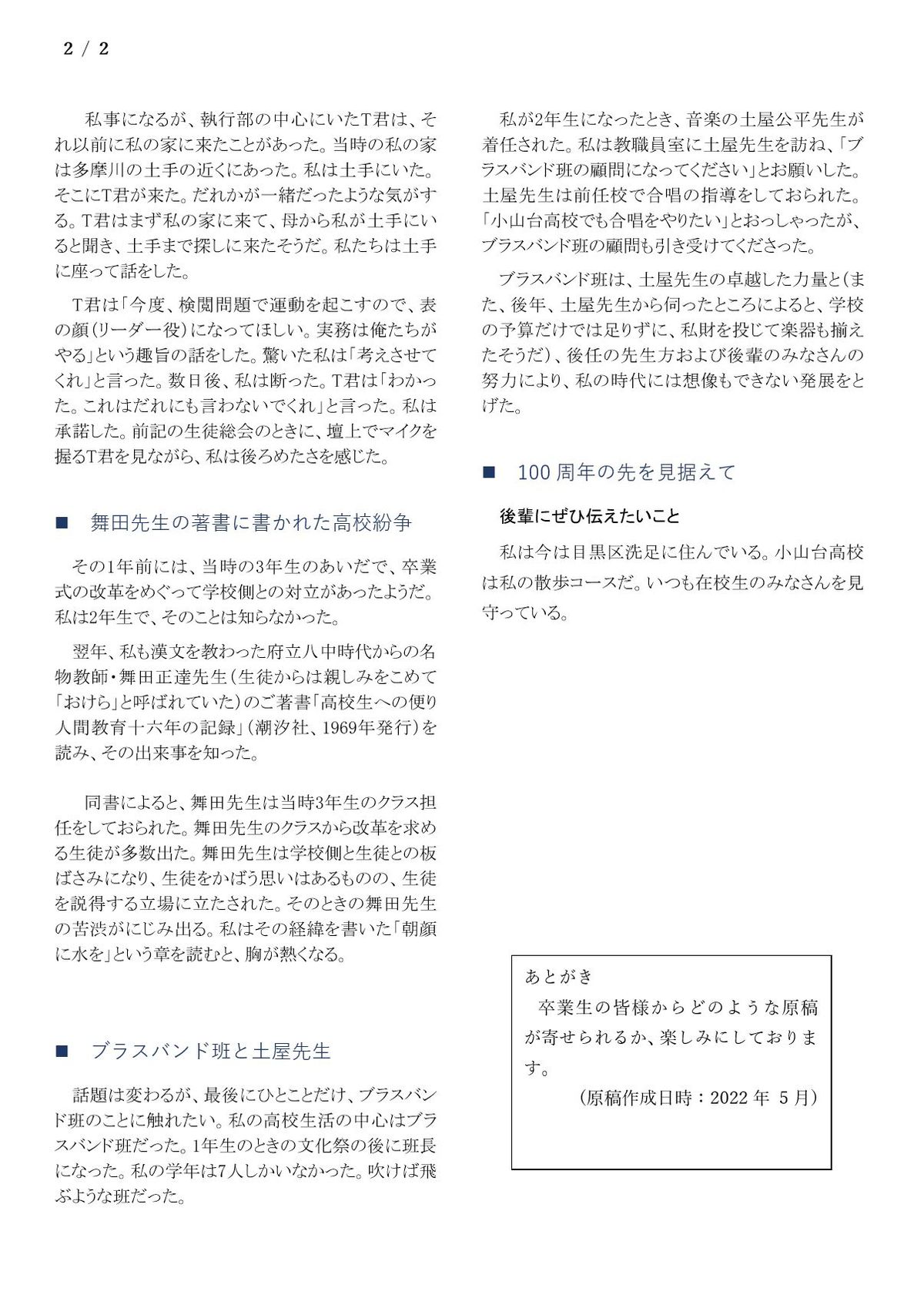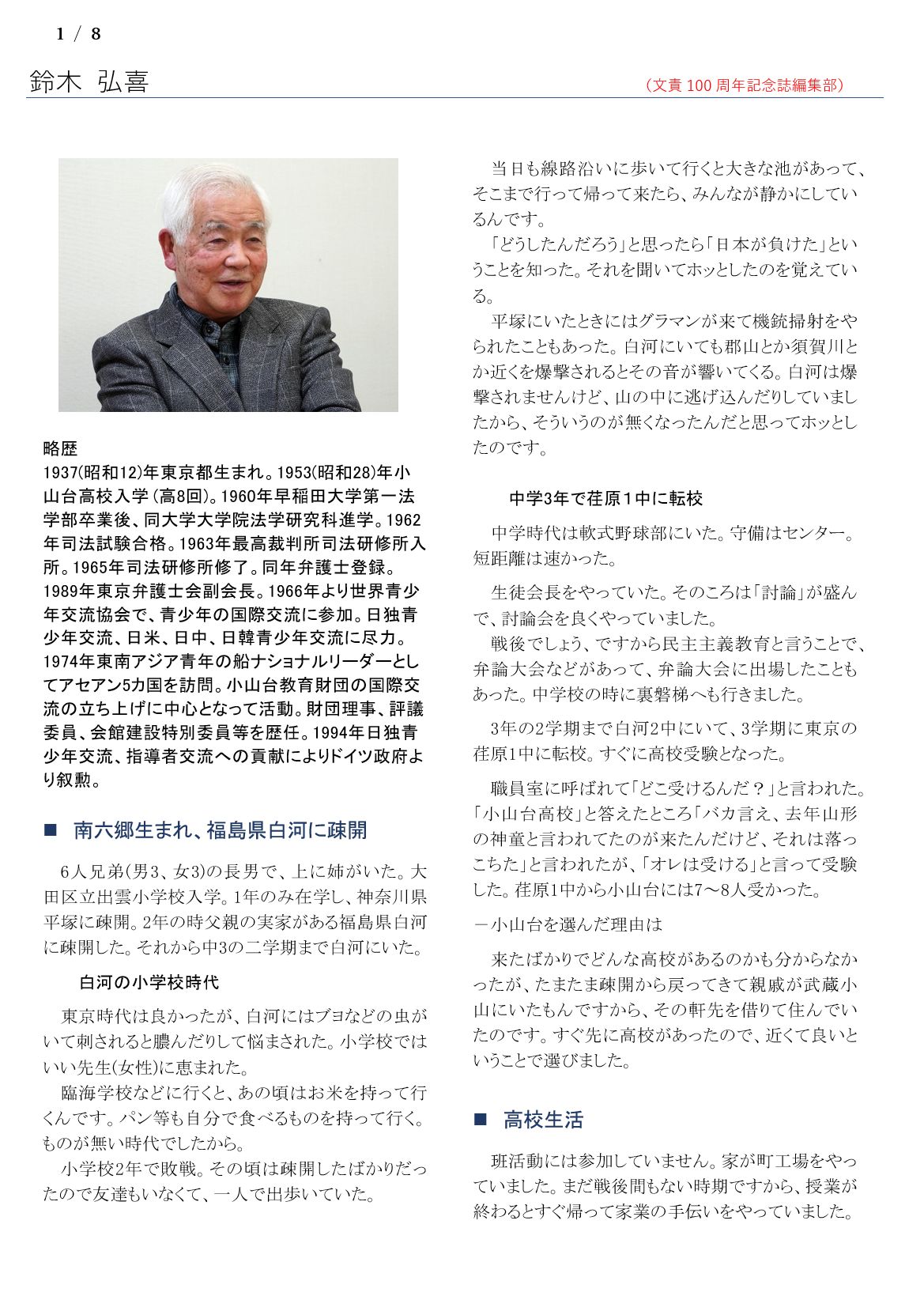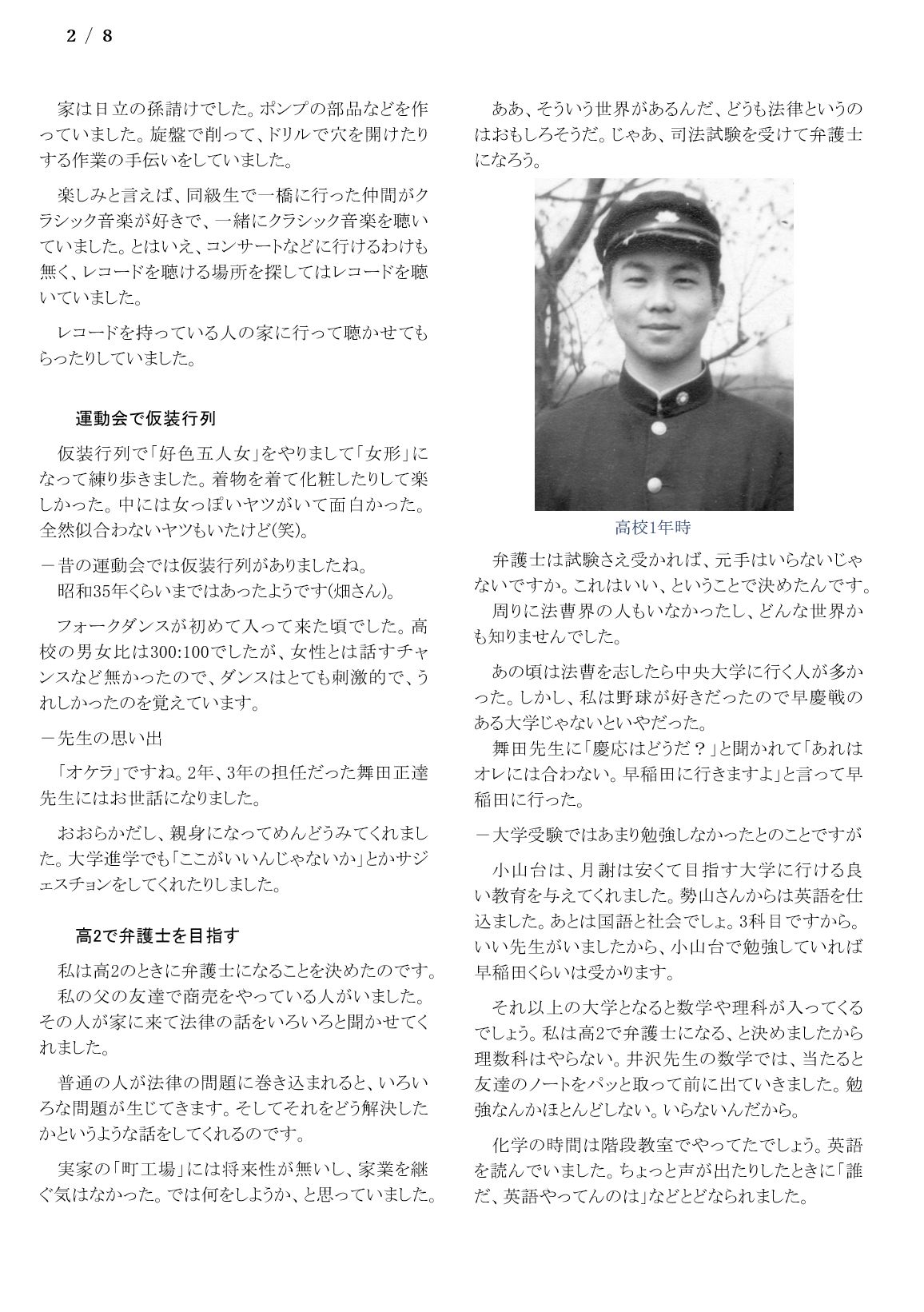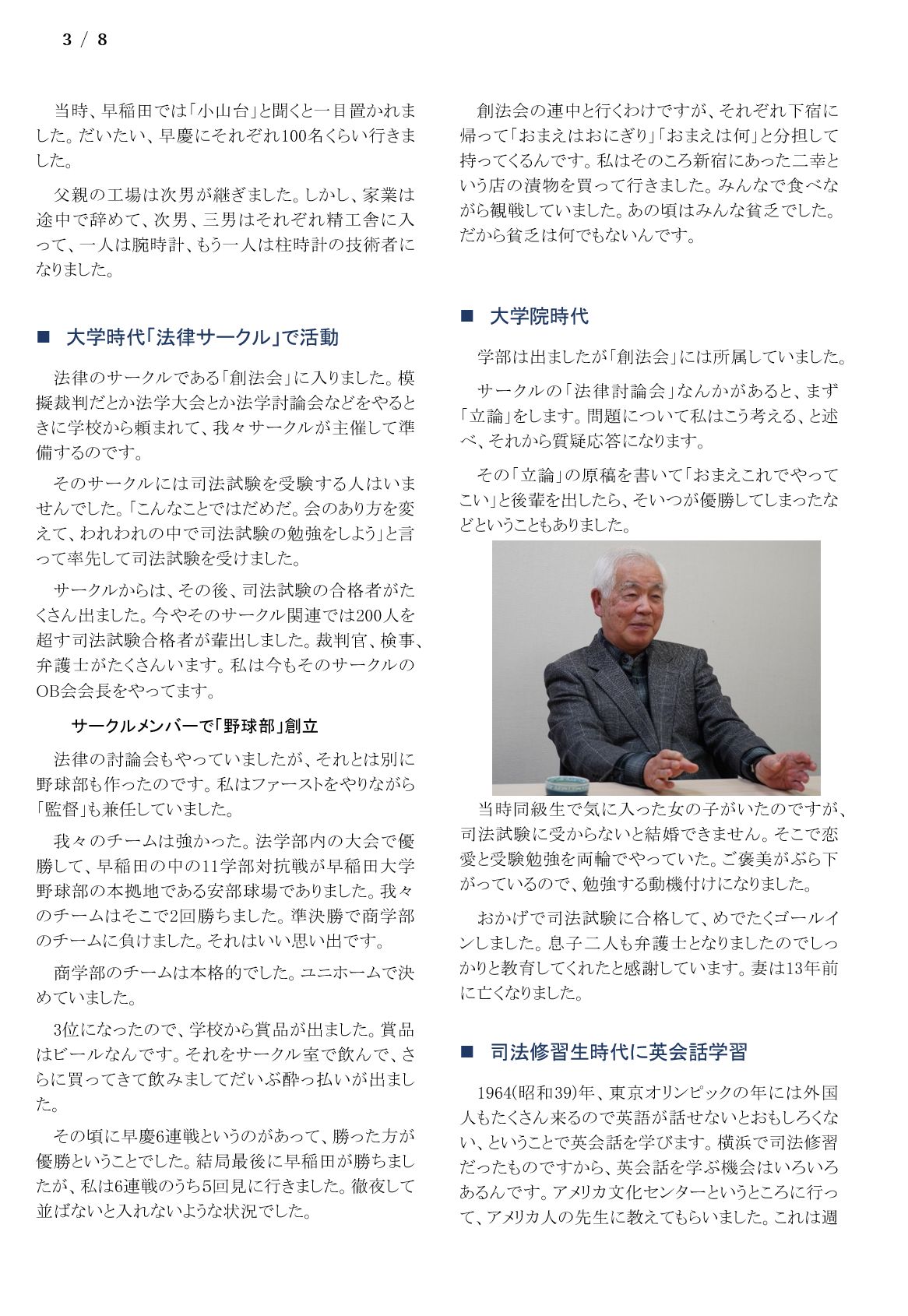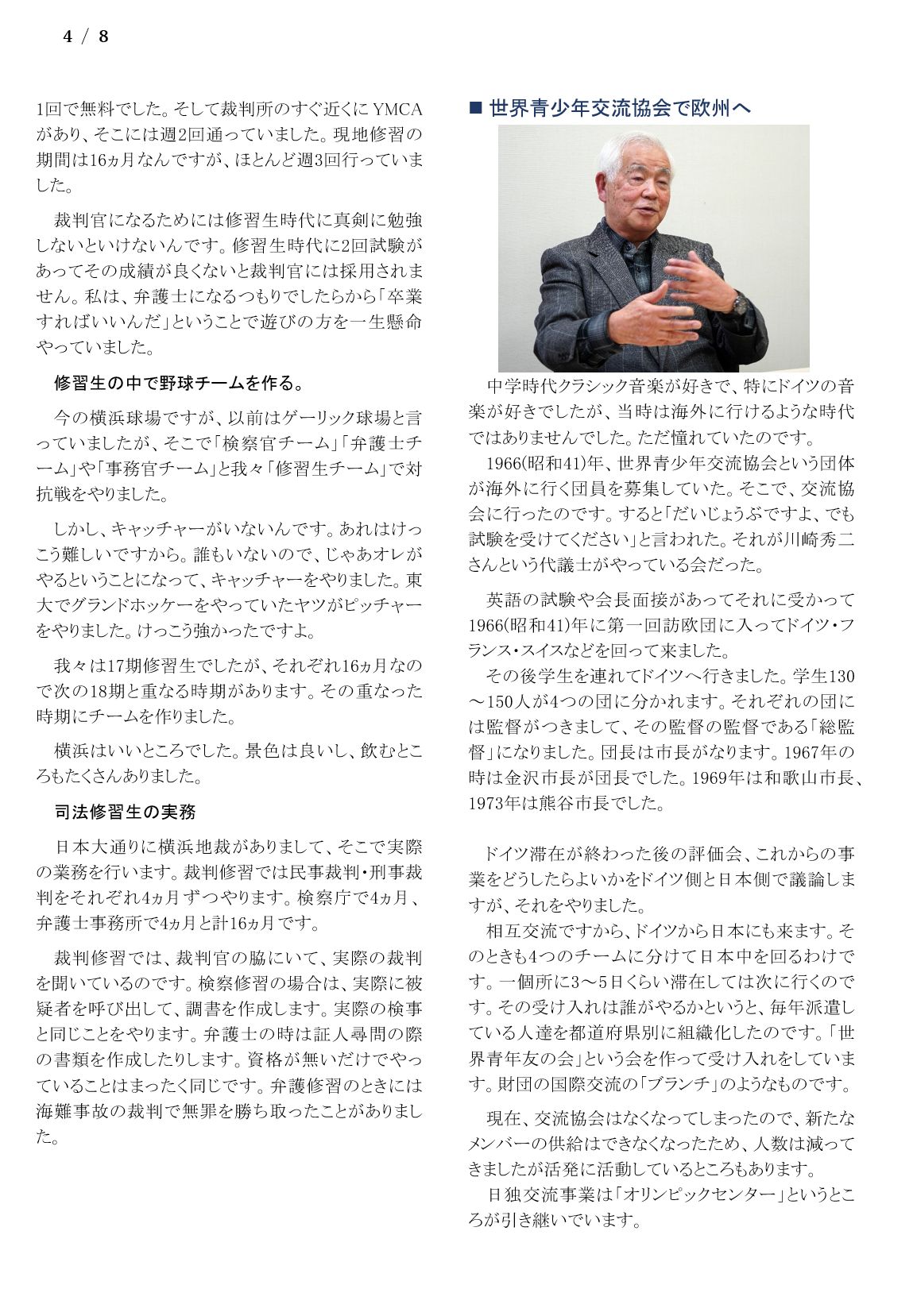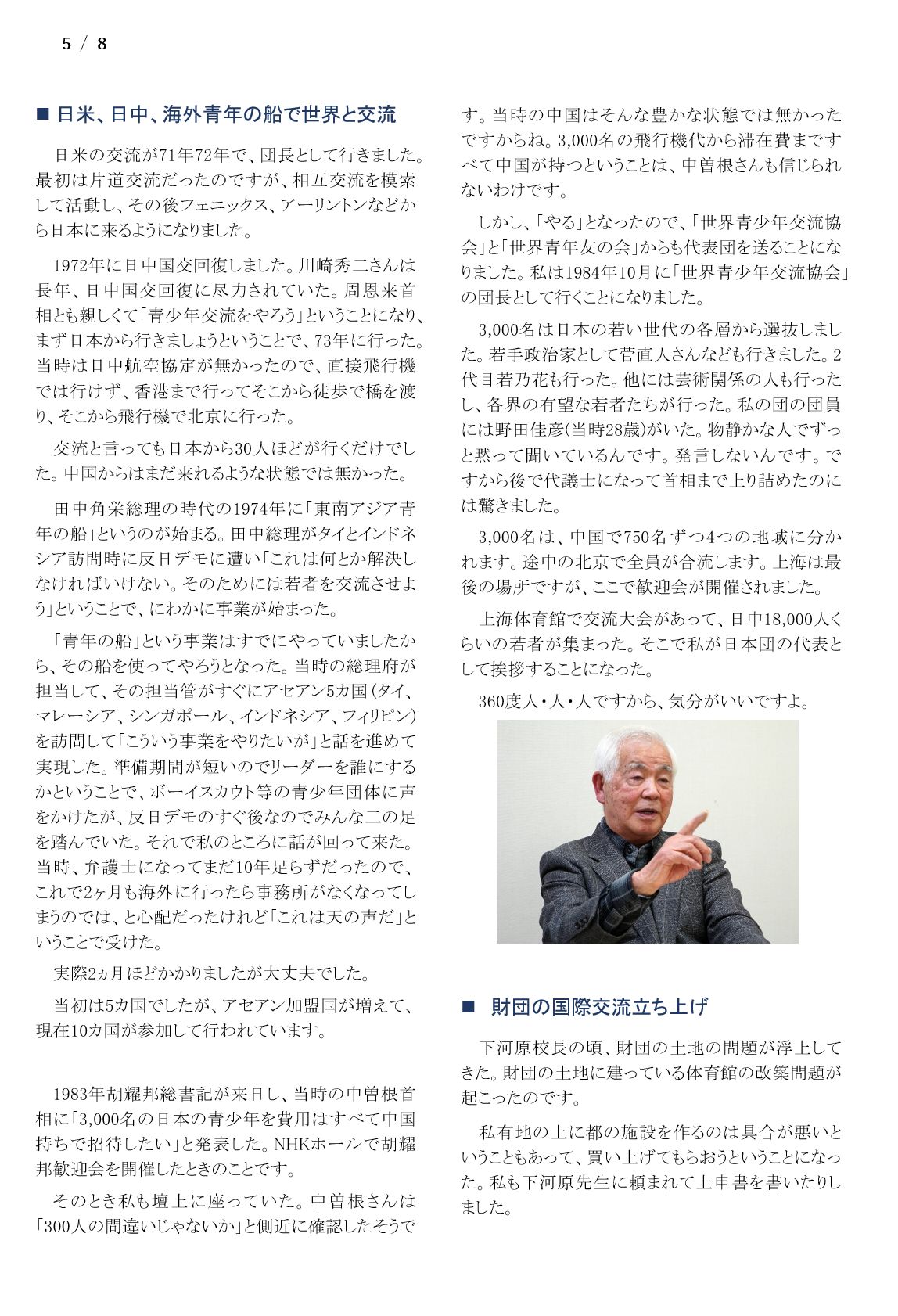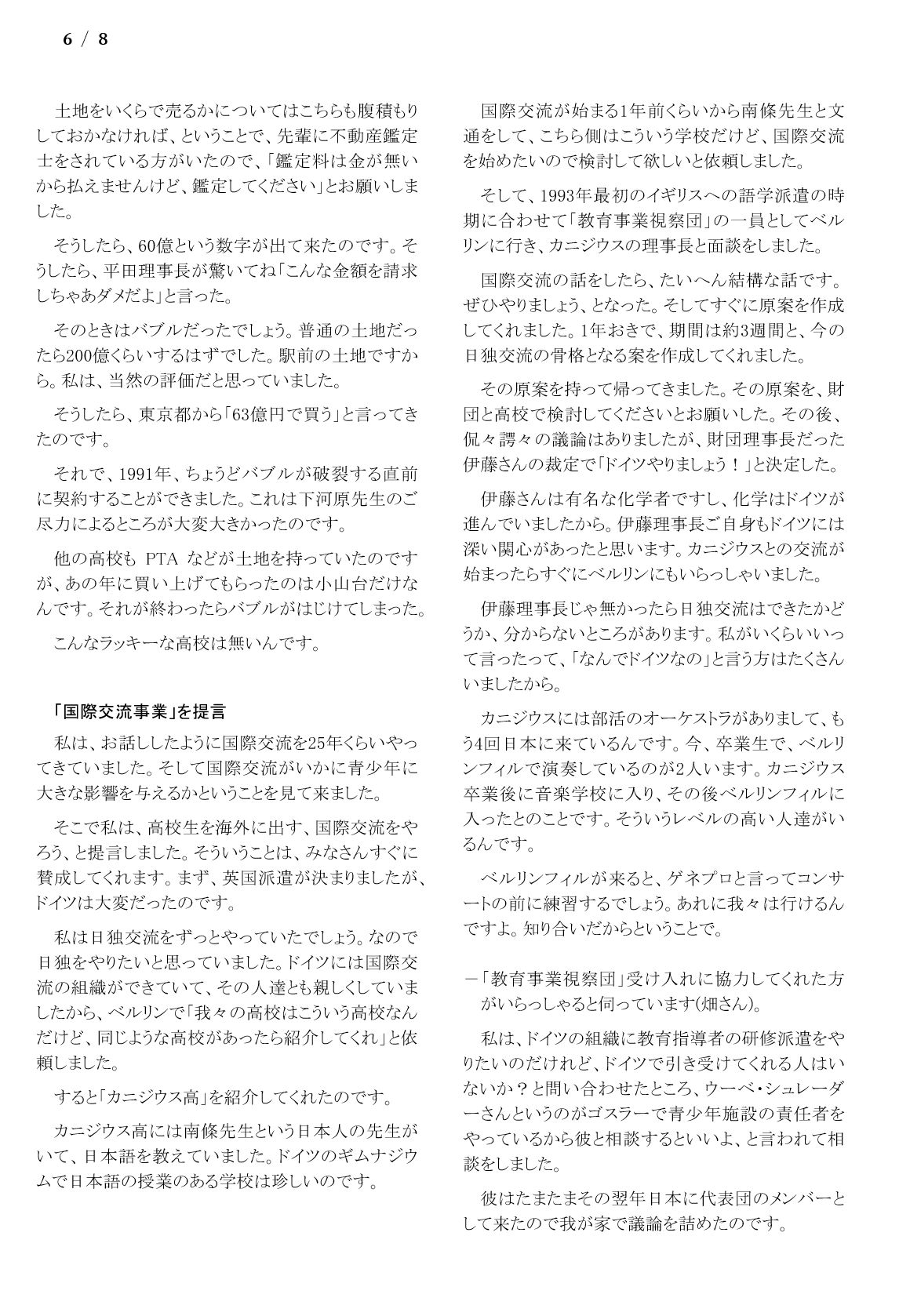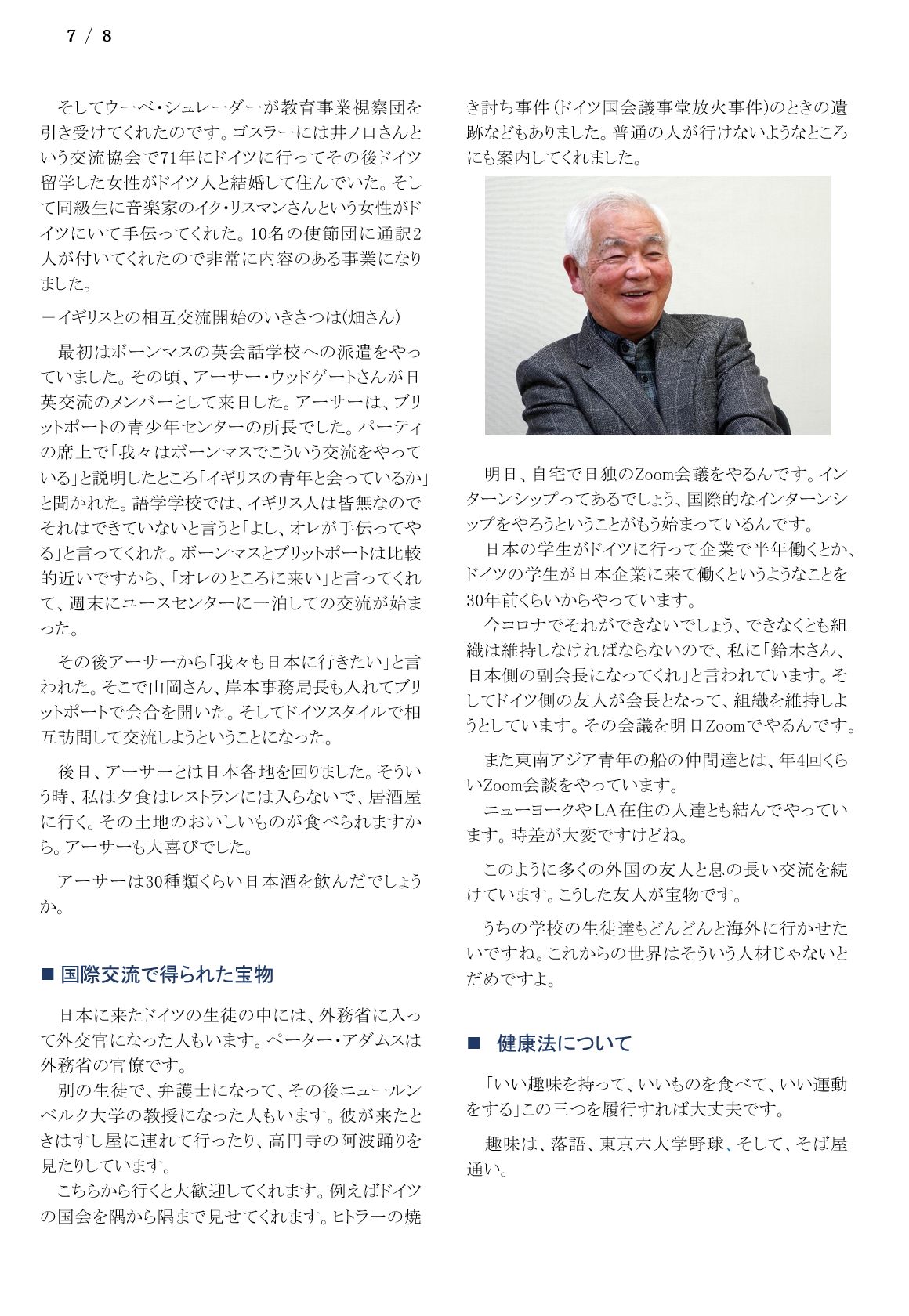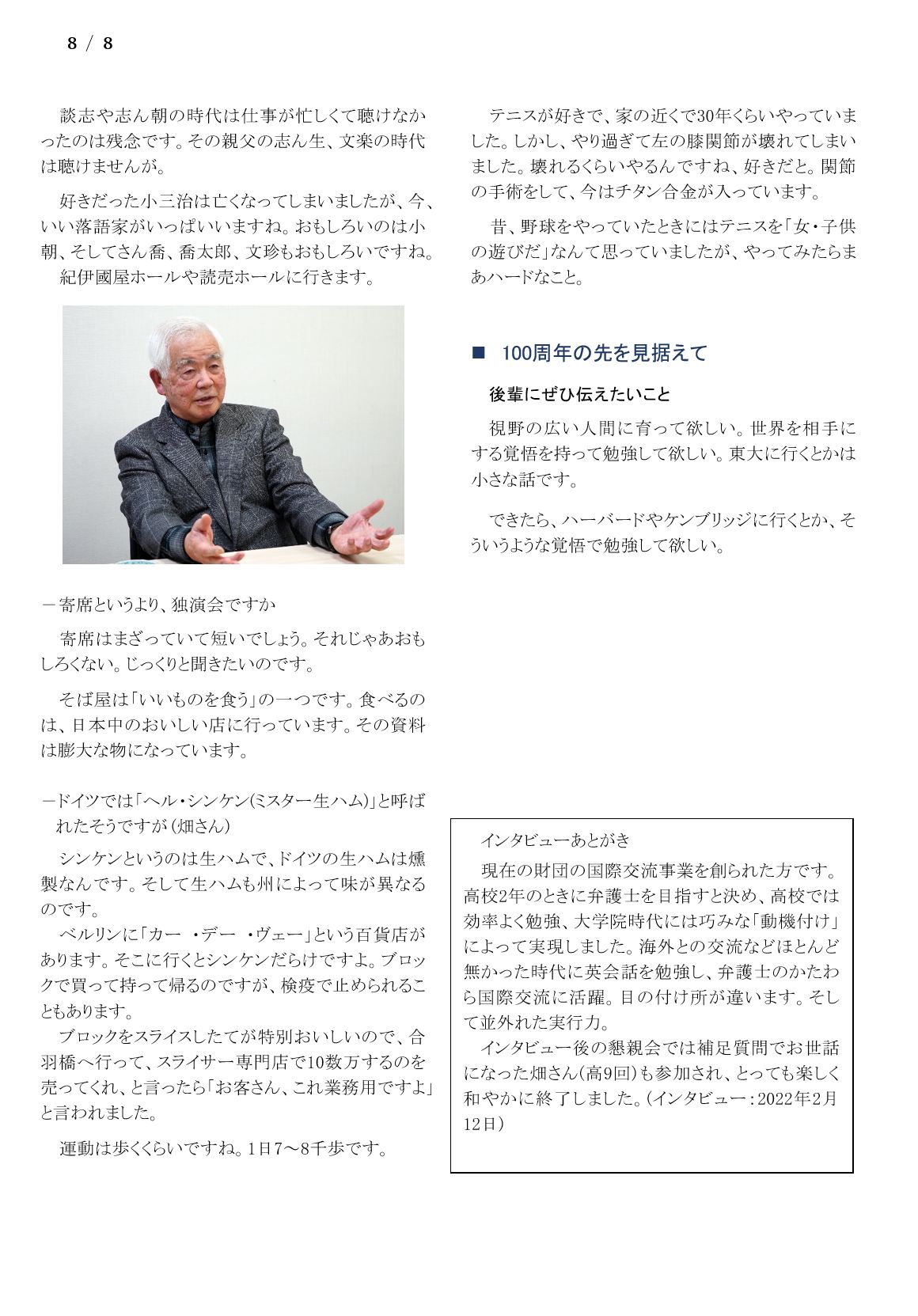「利用者:Adminkoyama100/sandbox」の版間の差分
ナビゲーションに移動
検索に移動
Adminkoyama100 (トーク | 投稿記録) |
Adminkoyama100 (トーク | 投稿記録) (→関連情報) |
||
| 119行目: | 119行目: | ||
</div> | </div> | ||
<br><br><br> | <br><br><br> | ||
== 懐かしい写真 (募集中) == | == 懐かしい写真 (募集中) == | ||
2022年6月26日 (日) 20:53時点における版
スライドショーテスト
活動記録一覧
| 年 度(4月~3月) | 周年 | 卒業回 | 班 長 | 顧 問 | 合 宿 | OB・OG会 | 活動記録 | 特記事項 | ||
|---|---|---|---|---|---|---|---|---|---|---|
| 1975年(昭和50年) | 29 | 高28 |
|
|||||||
| 2024年(令和 6年) | 78 | 高77 |
ソースを表示するときのマージン例
<div style="margin:-9px 0 -8px 2em; max-width:800px;"> :こちらに記述されたソースが表示される。 </div>
- 表示例
:こちらに記述されたソースが表示される。
コメントテスト(複数行コメントアウト可能?)
【記述例】
<!-- https://duumy.jp/subdir/dummy.jpg [[ファイル:1923 8chuSouritumaeAroundGakkou.png|thumb|300px|right|1923年(大正12年) 8中創立前の学校付近]] 複数行にわたって、コメントアウトしたい場合はこれでOK。 -->
【表示例】
吹奏楽コンクール出場記録
| 年 度(4月~3月) | 部門 | 指揮者 | 予選成績 | 本選成績 | 課題曲/自由曲 | ||
|---|---|---|---|---|---|---|---|
| 1975年 (昭和50年) | A | 向出聡 | 金(代表) | 銅 |
| ||
| 1976年 (昭和51年) | 考え抜いて不出場 | ||||||
| 1977年 (昭和52年) | A | 土屋公平 | 金(代表) | 銀 | 課B : 吹奏楽のためのバーレスク (大栗裕) / 自:ファンファーレ、コラールとフーガ (ジョヴァンニーニ) | ||
| 2021年 (令和3年) | A | 久行範彦 | 金(代表) | 銀 | 課III : 僕らのインベンション (宮川彬良) / 自:パガニーニ・ロスト・イン・ウィンド (長生淳) | ||
| 2021年 (令和3年) | C | 久行範彦 | 金(最優秀賞) | - | 自:パガニーニ・ロスト・イン・ウィンド (長生淳) |
懐かしい写真 (募集中)
- ■ 中原氏より修学旅行写真の提供がありました。
- E組の懐かしい写真や貴重な資料がありましたら、下記のE組生専用お問い合わせ先までご一報ください。
- なお、お手持ちの大切な資料等の管理が十分に行き届かず、ご迷惑をおかけする懸念がございます。
- 資料をご提供いただける場合は、まず、所蔵情報のみをメールでお知らせくださいますようお願い申し上げます。
- 事前のご連絡なく資料等をお送りいただくことは、ご遠慮くださいますよう重ねてお願い申し上げます。
関連情報
高26回 E組生からの質問はこちら
- 高26回E組生専用お問い合わせメールは→こちら
- お問合せの際は、氏名(旧姓)と返信用メールアドレスを明記してください。
- 上記リンクをクリックしてもメールソフトが起動しない場合は、以下のアドレスをコピーしてメールソフトの「宛先」に貼り付けてください。
- 【高26回E組生専用お問い合わせメールアドレス】kou26.1974.e@gmail.com
卒業生、同窓生からの「寄稿」
- 卒業生、同窓生から創立100周年を記念していただいた「寄稿」を掲載しています。同窓生の場合は「入学年月」または「編入年月」を記載。(敬称略)
| № | 卒業回 | 入学・編入年月 | 氏 名 | ふりがな | 分 類 | タイトル | 備 考 | |
|---|---|---|---|---|---|---|---|---|
| 001 | 高22回 | 1967年 | 榎本 達郎 | えのもと たつろう | 高校生活 |
| ||
| 002 | 高32回 | 1977年 | 日馬 美樹 | くさま みき | 高校生活 | 昼休みの思い出 | ||
| 003 | ||||||||
| 004 | ||||||||
| 005 | ||||||||
| 006 | ||||||||
| 007 | ||||||||
| 008 | ||||||||
| 009 | ||||||||
| 010 |
 注目!
注目!
- まずは以下の「注目ページ」を見てみましょう。
注目ページはこちら! ▼
文字サイズ指定
文字サイズを指定する
- 文字サイズを指定するには以下のように記述します。
- 記述例
- <span style="font-size:36px;">36ピクセルに指定</span>
- <span style="font-size:36px;">36ピクセルに指定</span>
- 表示
- 36ピクセルに指定
タブの例
タブが正常に機能しているページから「ソース」をコピペしたら、うまく動作しなくなってしまった。 不思議なことに、時間が経過すると正常に表示されるようです。
インタビュー 高8回:鈴木 弘喜
インタビュー時の動画 (工事中です。)
- 2022年2月12日インタビュー(X分XX秒)
脚注:
・
2022年6月26日:直近編集者:Adminkoyama100
TimeStamp:20220626205358
タブのデモ
This tab has a defined
name. It also has a style attribute set to style="border:1px solid black;".This tab also has a defined
name attribute, and its style attribute set to style="background:salmon;".This tab has no attributes defined. Its name is automatically generated based on its position.
This is a seperate tab. It has a defined
index attribute with value "1". This makes it also show when the first tab is selected.This is a seperate tab. It has a defined
name attribute, with a value equal to that of the second tab ("Second"). It therefore also shows when the second tab is opened.This line of text will show for every tab you view. It is not placed within <tab> tags, and can be used as default content for the tab menu.
For example, this will not work:
But this will work:
- と言うが機能していないようだ。
Toggle box demos
Plain toggle box
<tab>This toggle box has no attributes assigned to it.</tab>
This toggle box has no attributes assigned to it.Toggle box attributes
<tab collapsed openname="Toggle" style="font-weight:bold;width:500px;" container="font-style:italic;" title="Example tooltip">
This toggle box has the following attributes defined:
*<code>collapsed</code> - By default, it is closed.
*<code>openname="Toggle"</code> - The label will show "Toggle" when it can be clicked to open the box. Since no <code>closename</code> attribute is defined, it defaults to "Toggle" too.
*<code>style="font-weight:bold;width:500px;"</code> - The whole toggle box will be bold, and have a width of 500px.
*<code>container="font-style:italic;"</code> - Only the contents of the toggle box will be italic.
*<code>title="Example tooltip"</code> - The tooltip that shows when hovering over this tab is defined via the <code>title</code> attribute.
</tab>
This toggle box has the following attributes defined:
collapsed - By default, it is closed.openname="Toggle" - The label will show "Toggle" when it can be clicked to open the box. Since no closename attribute is defined, it defaults to "Toggle" too.style="font-weight:bold;width:500px;" - The whole toggle box will be bold, and have a width of 500px.container="font-style:italic;" - Only the contents of the toggle box will be italic.title="Example tooltip" - The tooltip that shows when hovering over this tab is defined via the title attribute.
Inline toggle boxes
<tab inline collapsed openname="Show" closename="Hide">
Here is an example of an inline toggle box.
This togglebox is inline and collapsed This toggle box has the attributes openname="Show" and closename="Hide" to change the default label text.